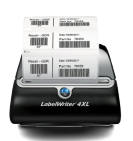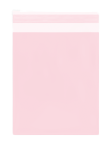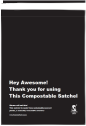Awesome Pack Guide to Brother Label Printers
Brother Label Printers like the QL-700, QL-800, QL-1100 are perfect for printing product labels, return shipping labels and Shipping labels for your eCommerce business. Our Comprehensive Guide to Brother Label Printers will give you the knowledge you need to effectively use your Brother direct thermal printer and resolve why your Brother Label Printer is Not Printing and other related issues.

1. How to put on the black holder onto the Label Roll?
When you buy your compatible Brother labels from us, you would have only bought the refill rolls and in order for it to work you also need to purchase the compatible holder for the label you bought.
Each Holder has 3 pieces which is easily put together by hand. 2 of the 3 pieces connect together to form one end, then you slide in the label roll (with the label faced down) and finally press the last piece to lock in the label roll. Please see below for the simple steps:
Please see below for our Label Rolls and its own compatible holder:
DK11201 Compatible Brother Label Roll [Each Label dimension 29mm x 90mm, 400 Labels/Roll] Compatible Cartridge Holder has the number 201 printed on.
DK11202 Compatible Brother Label Roll [Each Label dimension 62mm x 100mm, 300 Labels/Roll] Compatible Cartridge Holder has the number 202 printed on.
DK11209 Compatible Brother Label Roll [Each Label dimension 62mm x 29mm, 800 Labels/Roll] Compatible Cartridge Holder has the number 209 printed on.
DK22205 Compatible Brother Label Roll [Continuous Label 62mm x 30.48m] Compatible Cartridge Holder has the number 205 printed on.
DK11241 Compatible Brother Label Roll [Each Label dimension 102mm x 152mm, 200 Labels/Roll] Compatible Cartridge Holder has the number 241 printed on. This is the only Shipping Label compatible with courier companies like Australia Post’s eParcel/MyPost label printing systems.
2. How to insert and load Label Rolls into Brother Label Printers?
When you correctly put the holder onto the label roll then inserting the label roll into the printer would be straightforward and should fit perfectly in the Brother QL Printer.
Once the label roll with the holder is inserted then you will need to make sure the end of the Label Roll is rolling up the roll with the labels facing down.
Then feed the end of the label roll through the reader and once you print the first label the printer will adjust to ensure the print will be aligned with each label.
3. Why is my Brother QL Label printer not printing?
Your Brother QL Label Printer will show a Red Signal on the Printer to indicate it cannot print and it is in ERROR mode. There are 2 main reasons why this happens:
a) Your Brother Label printer settings are incorrect: you must have the right printer settings for the right label in order for the Brother printer to print otherwise the Red Signal on the printer will appear and not print. For example, if you inserted compatible Brother label roll DK11202 then your Brother P-touch editor printing software must show label dimension 62mm x 100mm in the Tape Settings as shown below.

[Go to Question 1 if you need the label dimensions for each different size DK label roll so you know what dimension you need to change to]
b) Your Brother Label Roll Cartridge holder is incorrect: you must have the right holder for the right Label Roll otherwise the printer will misprint and cause printing between labels. The Red signal will appear on the Brother Printer and it will not print. For example DK11202 label roll must use DK11202 cartridge holder in order for it to print properly. Our Re-usable Cartridge Holders are 100% Compatible with our label rolls but ensure you get the right holder for your label roll.
For general troubleshooting restart the Brother QL label printer and press the Feed button.
3. Which Compatible Brother Label Roll is used for Australia Post Shipping Labels?
Our Compatible Brother DK11241 label roll (label size 102mm x 152mm) is made for Australia Post eParcel/MyPost printing systems to print Shipping Labels. They are also suitable for other couriers shipping labels like StarTrack, Fastway/Aramex, Couriers Please, TNT, Toll, Sendle
Always bringing you value to your eCommerce journey,
Bill Li
Director
Awesome Pack